On September 1, 2021 (09:00 UTC), Binance users can now deposit using Swift Payment in USD. When depositing USD, it will reflect as BUSD, a Binance stable coin that are based as USD currency price.
Additional Information: Deposits are only allowed with their new added transaction system, and not limited to any withdrawal transaction. Highly adviced no to withdraw funds using Swift. According to Binance, a Ratio of 1:1 and the actual amount deposited will be net of fees (if any).
What is Swift
Swift is a messaging network that are used by banks and other financial groups to allow transsactions easily, and securely. Widely used by international brand banks and inter-local bank to bank transactions. according to Investopedia Link, there are over 11,000 Swift members and company that securely using swift transactions with a total record of more than 35 million per day. Statistics are based on March.
What does it mean to Binance
You can add your Bank Account and can easily deposit USD to your Binance and BUSD will added to your Binance Acount Exchange. Link in using Swift, How to Deposit USD via SWIFT.
Steps on using Swift to Deposit in Binance
Login to your Binance Account
Navigate Wallet and go to Fiat and Spot
Click Deposit, and choose Deposit USD, and choose [Bank Transfer Swfit].
Enter the Deposit Amount and Confirm to create a deposit Request.
Since you havent added a bank account, you need to Add your Bank account.
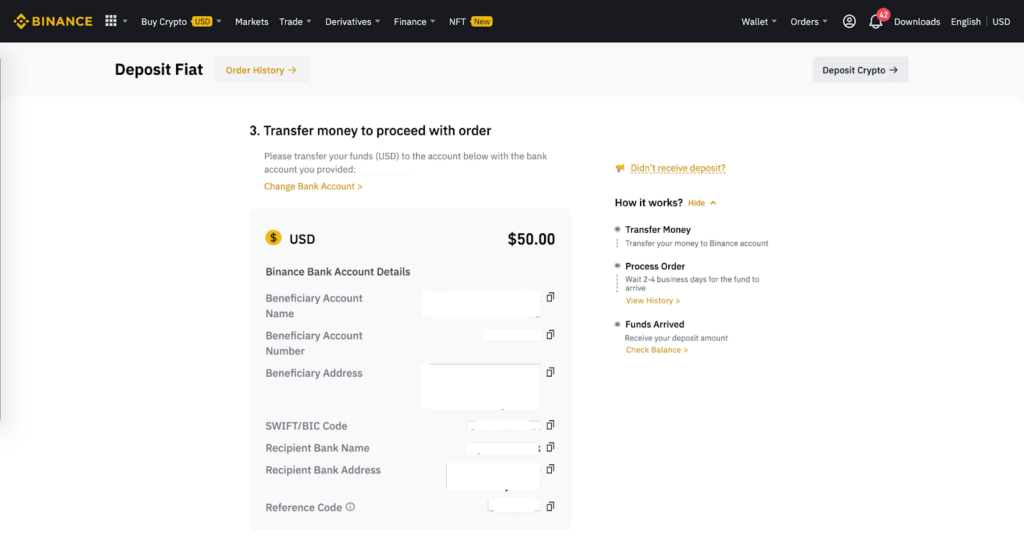
Transfer funds to the account credentials as displayed. Please ensure that the reference code is included in the remittance details when you make your transfer.
Once you have completed the bank transfer, please wait for the transaction to be successfully reflected on Binance. It may take at least 1 working day.
What is Binance
Binance is the leading Cryptocurrency exchange that listed over a thousands Pairs of BTC, ETH, Altcoin, Base and Base Currency from supported countries such as USD, Brtish Pound, Euro, Australlian Dollars and more.
Don't have an Account Yet? Join and get 50% Deposit Bonus
