Metamask.io is an Ether-based wallet where you can easily connect ETH-based tokens and platforms to invest swap and exchange Ether Base Coins or ERC-20. Metamask is so simple, you can easily connect dAPP and DeFi like Pancakeswap.Finance, Uniswap and Apeswap.Finance.
Few days, I created an account in Metamask.io because of an interest in joining a pre-launched NFT Game Similar to Axie Infinity, Dragonary. My plan is to buy a pre-sale token and hoping this could be valueing more in the next days or months, who knows?!.
How to Create Metamask.io Account
Metamask wallet is available as Browser Extension in Chrome, Brave, FireFox, and Microsoft Edge. Metamask is also available in iOS and Android phone App. I was actually having a problem with 2 browser’s Chrome and Brave when I try to install it, for some reason I haven’t known yet, So I decided to Install in Edge and it works well.
Go ahead in https://metamask.io if you want to download their extension browser and if you don’t have one.

Image from Metamask.io via snippet toolSimply choose the browser you are using or open the browser you prefer to install the Metamask. You will be redirected in the browser's Webstore for Extensions, click download.
Once the installation is complete, you will be asked to get started. Just click “GET STARTED“
- You will be asked if you have an existing account, whereas you will be importing your seed phrase to use your existing wallet,
- Or Create a Wallet.
Creating a Wallet will take you to Tern-of-Service, Choose Agree to continue.
In the Next Step, you will be asked to provide your Password.
Password requires a minimum of 8 characters. This includes numbers and special characters like #,$,! and so on.

Congratulations, you are closer to having your Metamask.io Wallet. The next step is securing your wallet by generating a Seed Phrase. Metamask prepares a video for you to learn the importance of securing your wallet.
What is a recovery phrase?
Your recovery phrase is the “master key” to your wallet and funds.
How do I save my recovery phrase?
- Save in a password manager
- Store in a bank vault.
- Store in a safe-deposit box.
- Write down and store in multiple secret places.
Should I share my recovery phrase?
Never, ever share your recovery phrase, even with MetaMask!If someone asks for your recovery phrase, they are most likely trying to scam you.

Your Secret Back-up Phrase
Metamask will generate a random seed phrase for you. The seed phrase is the master key of your wallet. You should not lose it, and I suggest not to keep a copy on your computer. If you can able to memorize them, do it. But it is highly recommended to write it on a piece of paper that you and the most trusted person in your household know. Just in case if something might happen to you.
After successfully confirming your account with the Seed Phrase, you can now use your Metamask.io account.
Funding your Wallet
You can fund your wallet by receiving ERC-20 based Token or depositing ETH if you have an existing ETH on other wallets.
buying Ether directly in Metamask via Debit Card Using Wyre.
Buy ETH with Transak debit Card and Bank Transfers (59 Countries Supported).
Get funded by your friends easily by allowing your friends to scan your QR Code.
Accepting more other Mainnet Token
You can connect other Network to accept other Token as well, such as Binance Smart Chain and more.
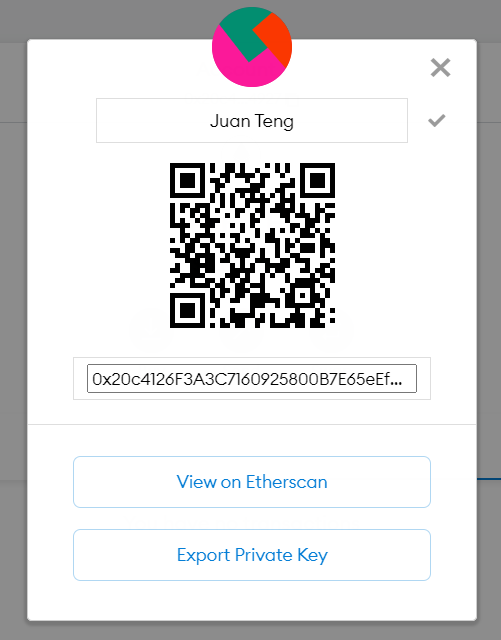
Feel to donate? Scan the codeWhat do you think about this post? If you find it Interesting, feel free to drop a comment below.
claimercorner
